Register for a Conference, Class, or Event
Register Using a QR Code:
1. Open the A List tile on the DGIT Connect app.
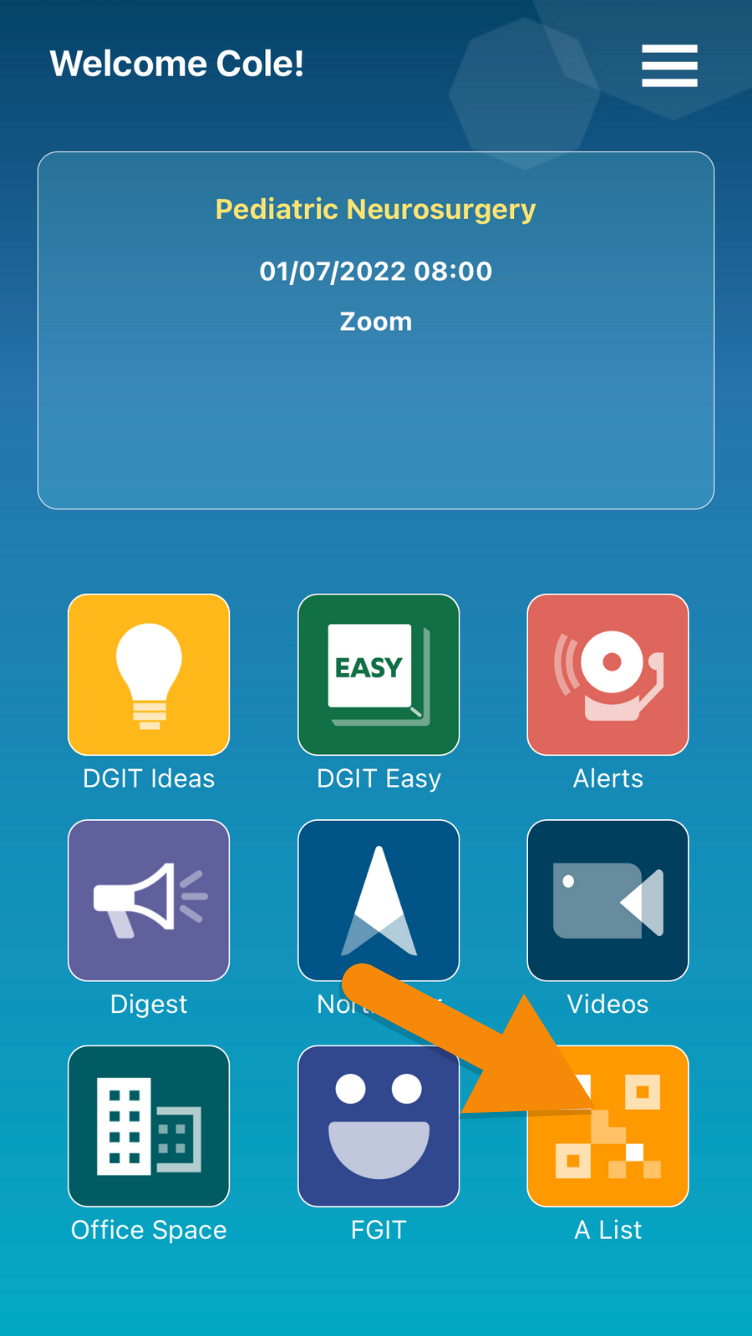
2. On the Scan tab, use your camera to scan the QR code to register for the event.
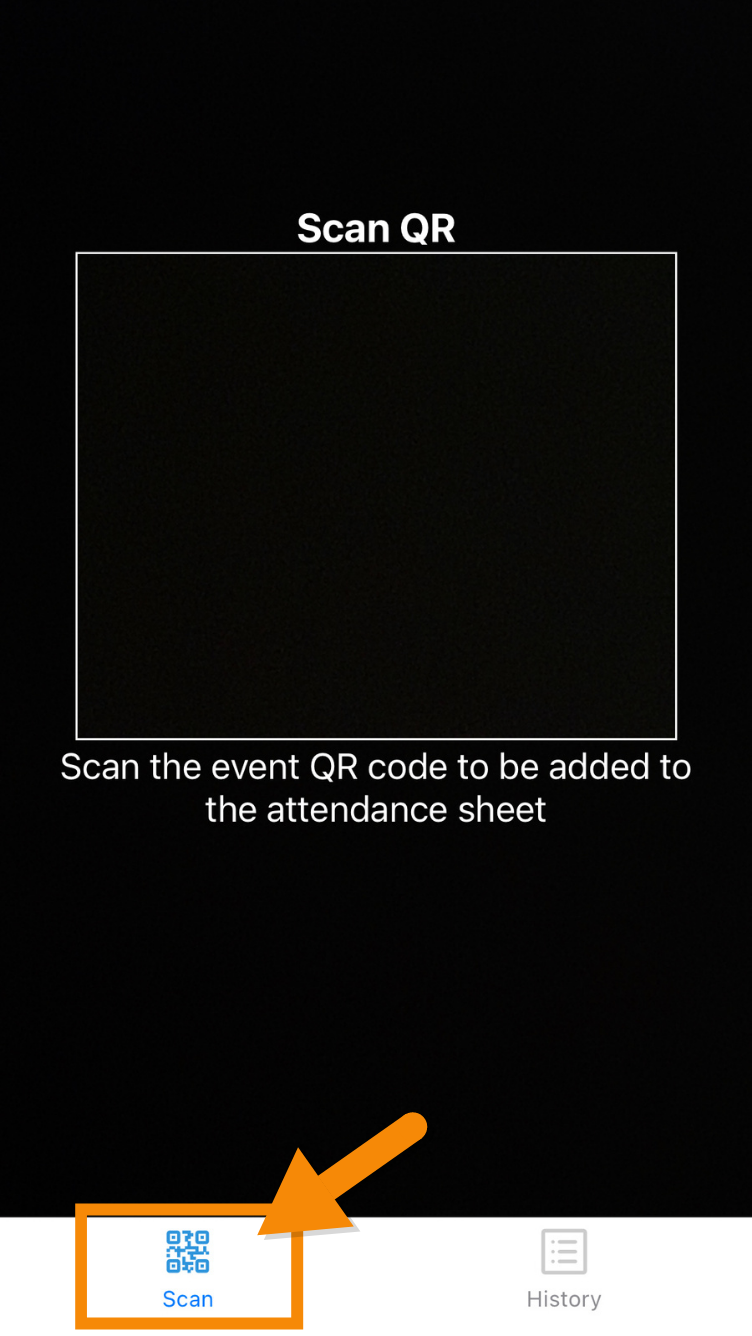
My Registered Events
View My List of Registered Events:
1. Open the A List tile on the DGIT Connect app.
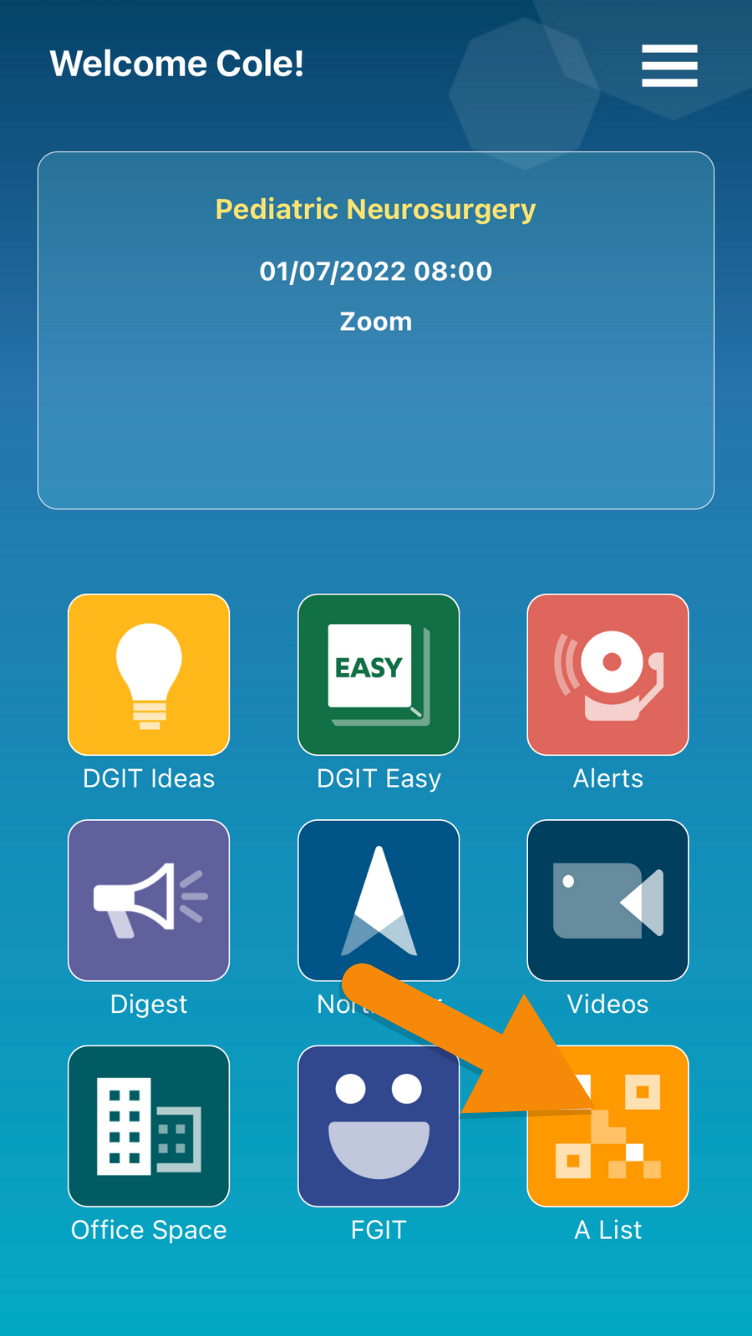
2. Select the History tab to view previously registered events.
