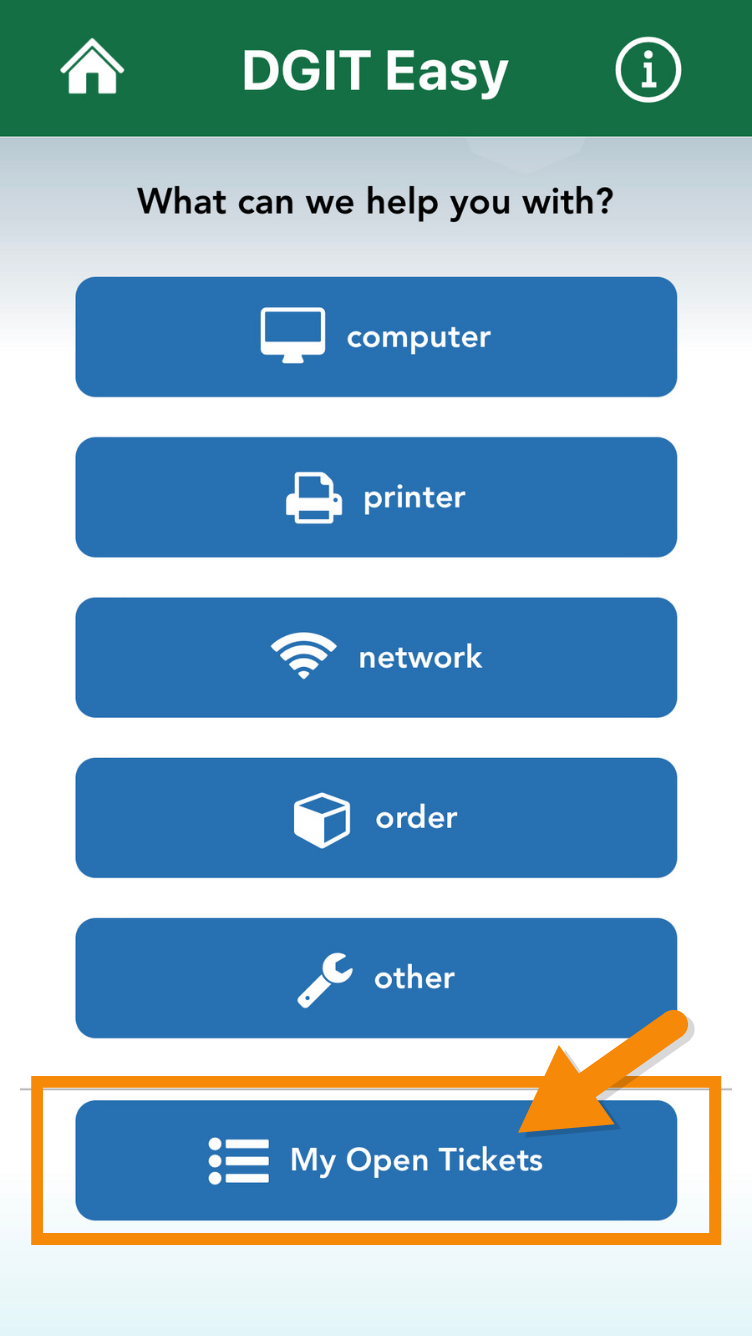Creating New Service Requests
Add a Service Request:
1. Open the DGIT Easy tile on the DGIT Connect app.
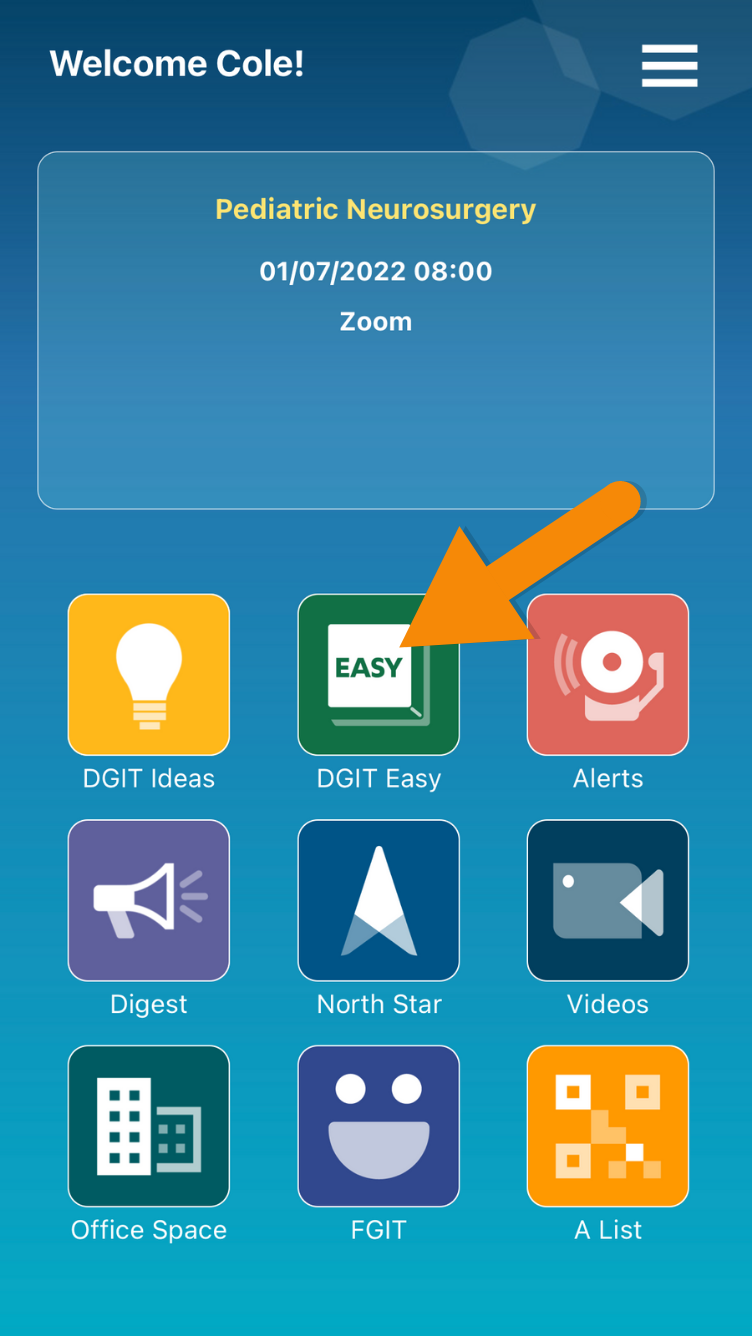
2. Select the type of support you wish to request.
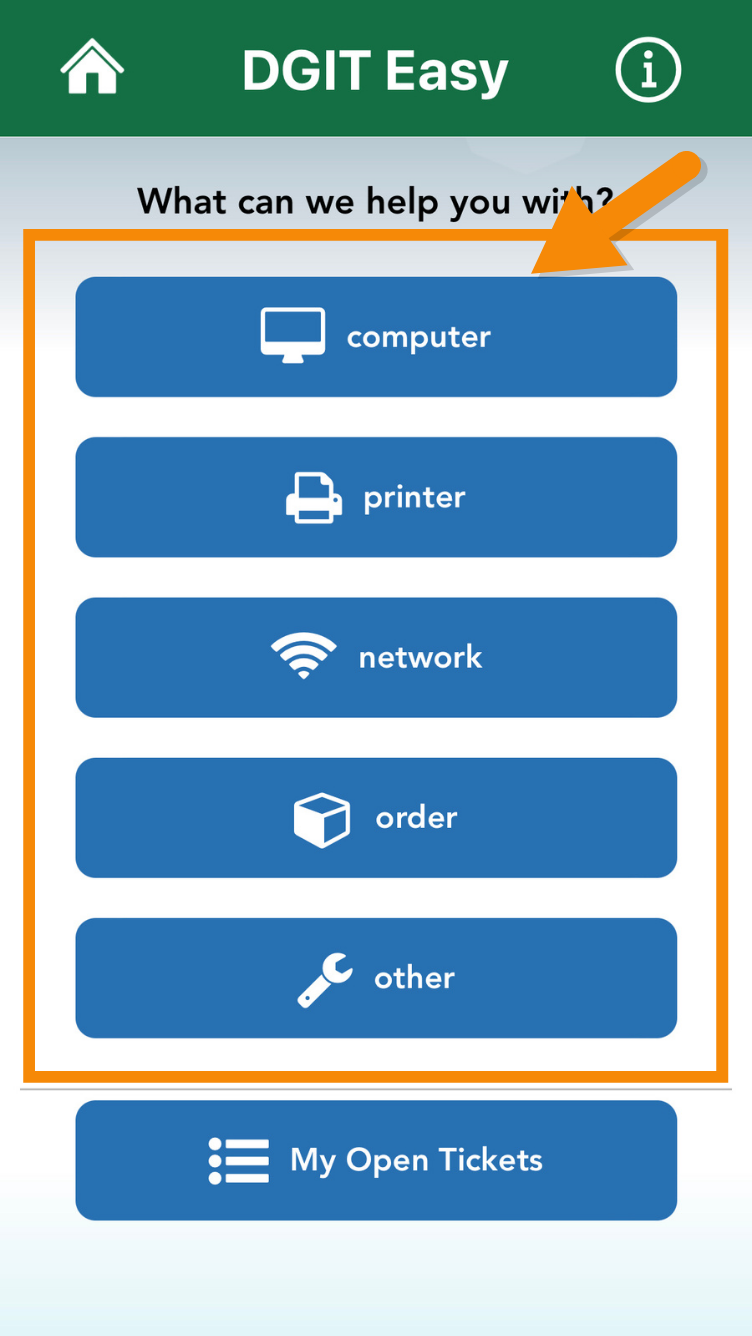
3. Select the bullet to indicate whether you are requesting support for yourself or for another person.
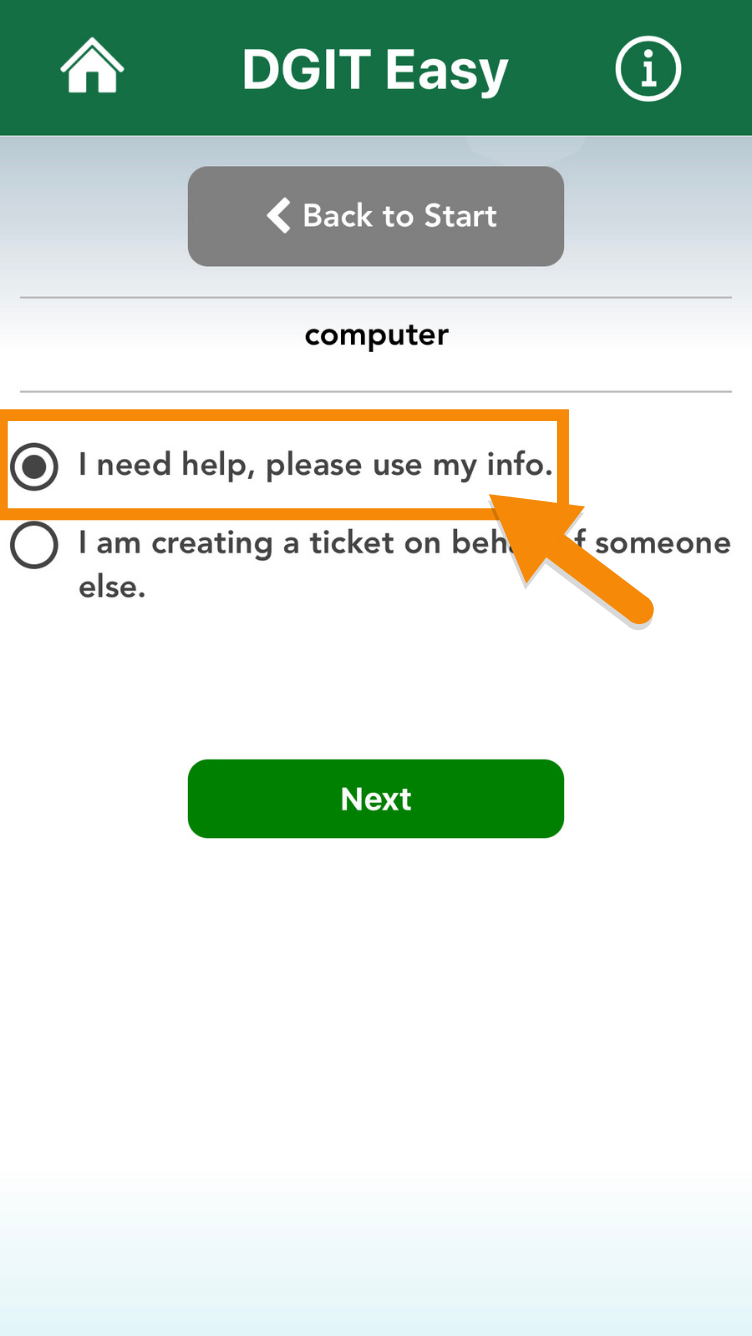
4. If you are requesting support for another person, input their email into the text box and select the “Verify” button.
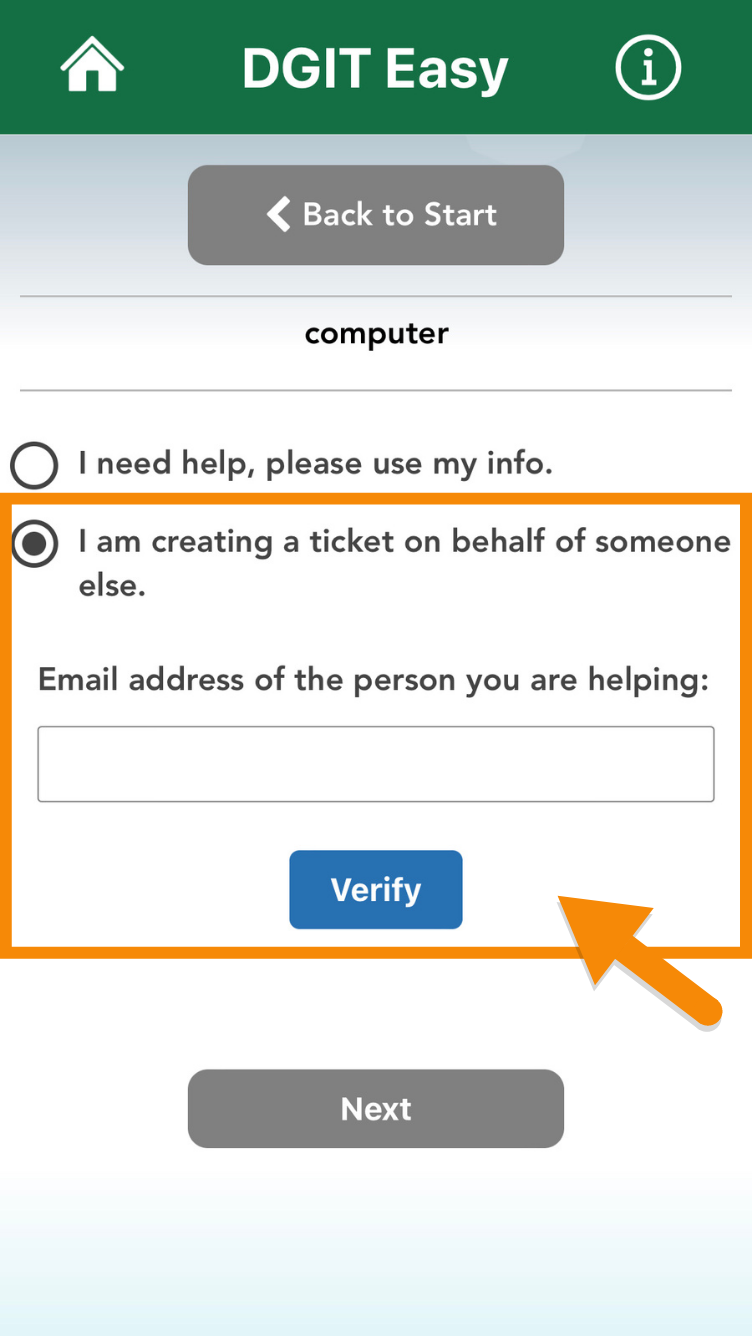
5. Select the textbox to provide more information regarding the support requested.
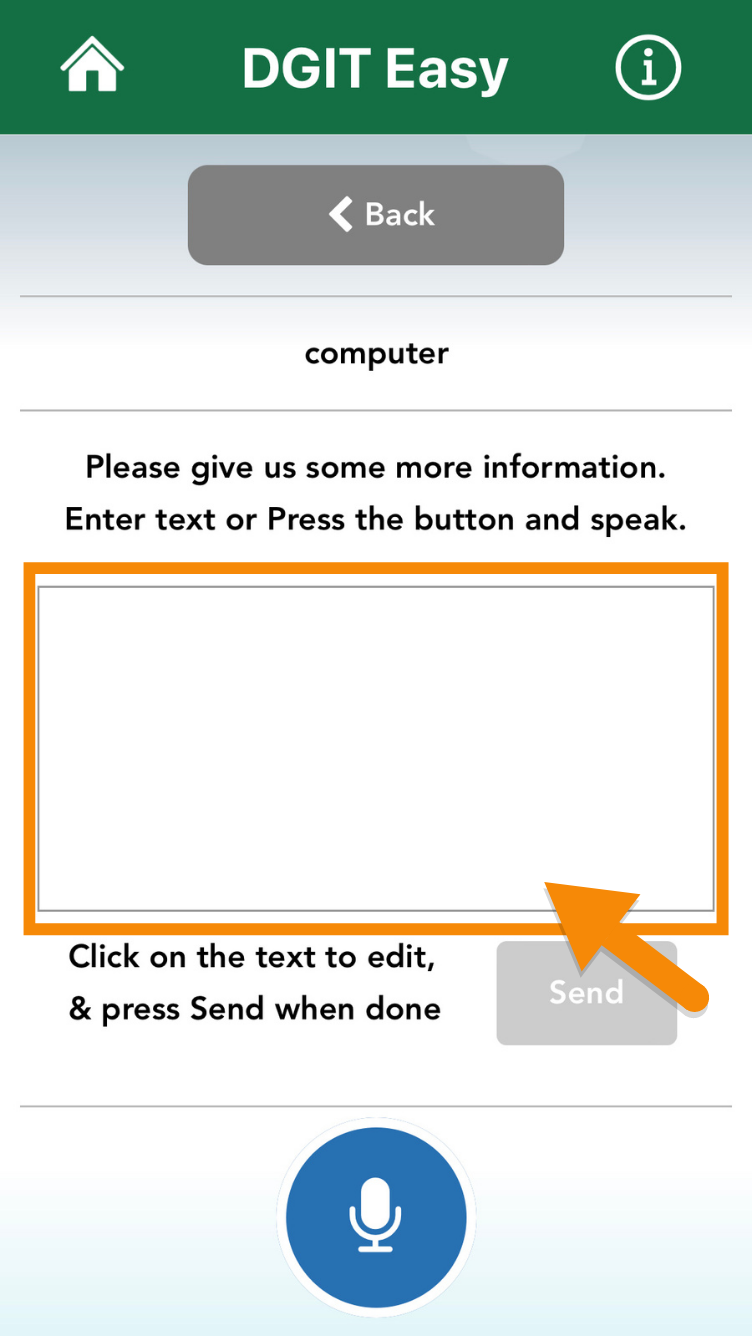
6. You can also select the blue microphone to translate your voice into text and then make the necessary corrections in the textbox.
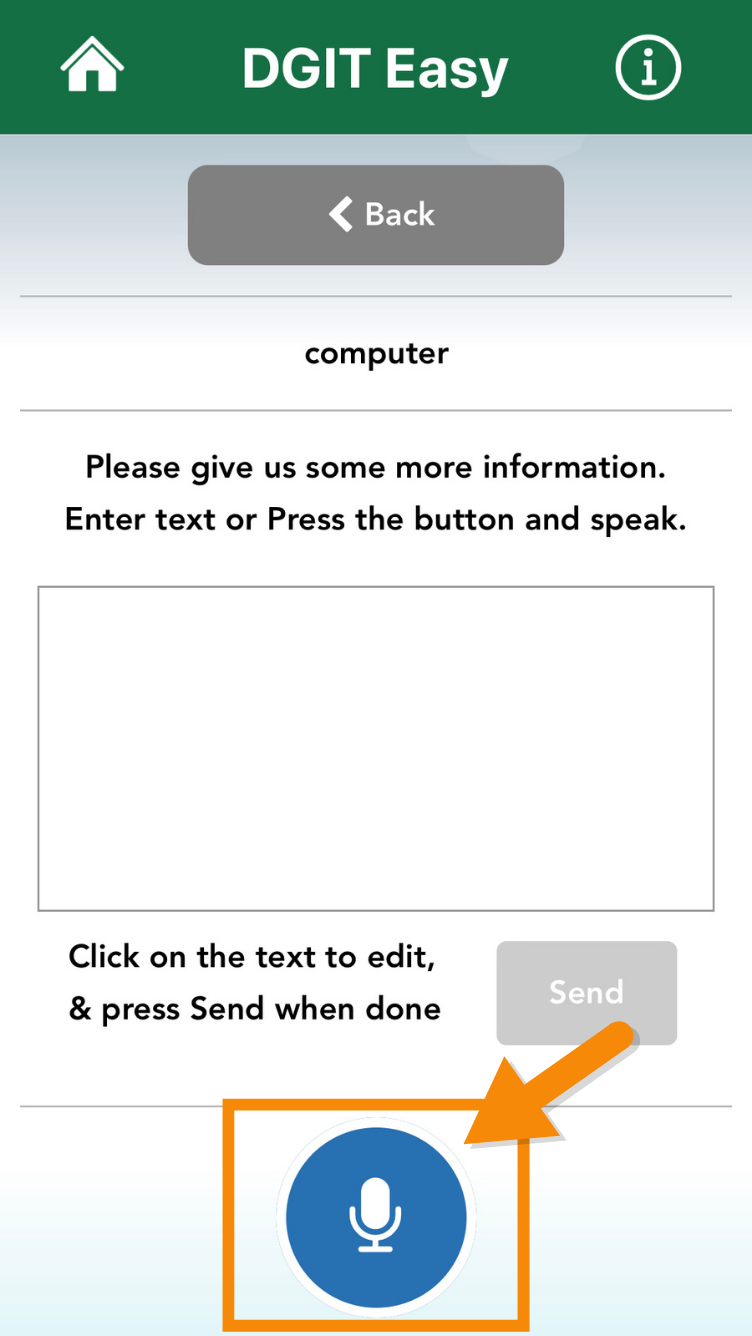
7. Select the Send button once you are finished describing your support request.
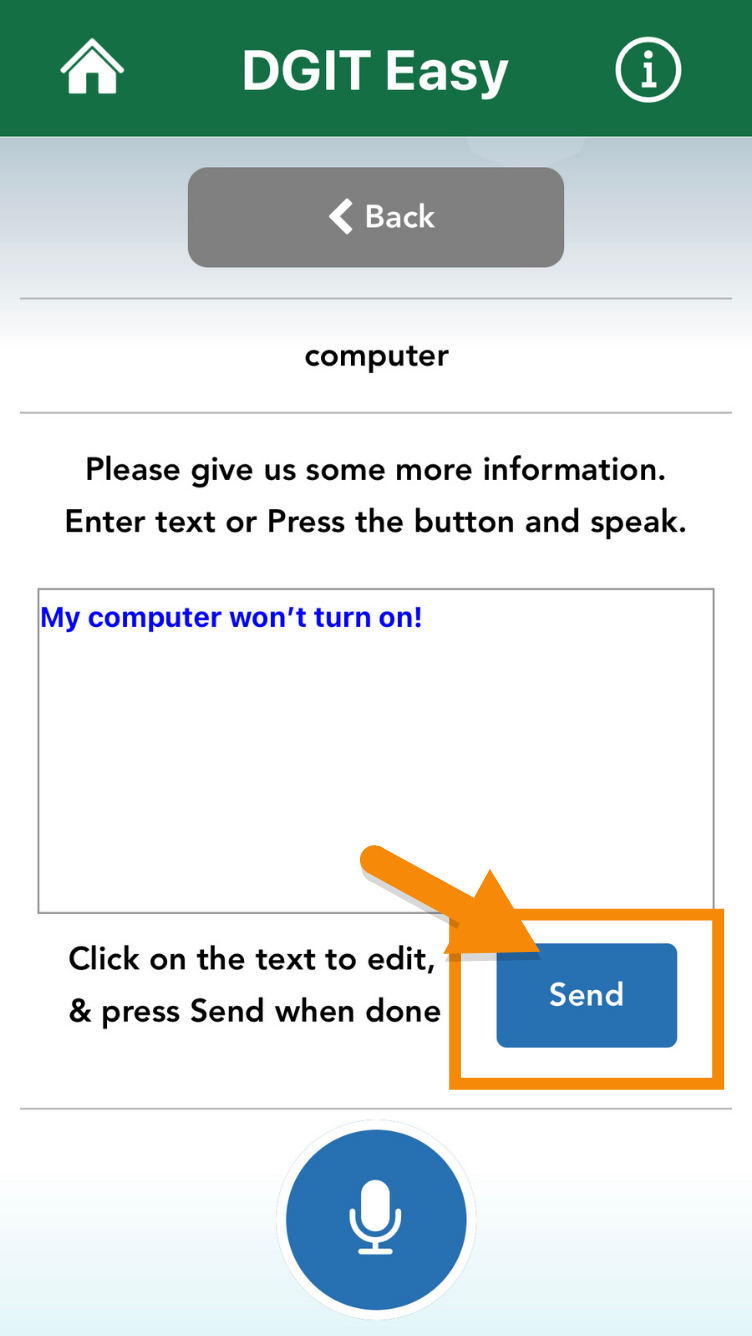
Your Requests
Checking On Your Requests (tickets):
1. Open the DGIT Easy tile on the DGIT Connect app.
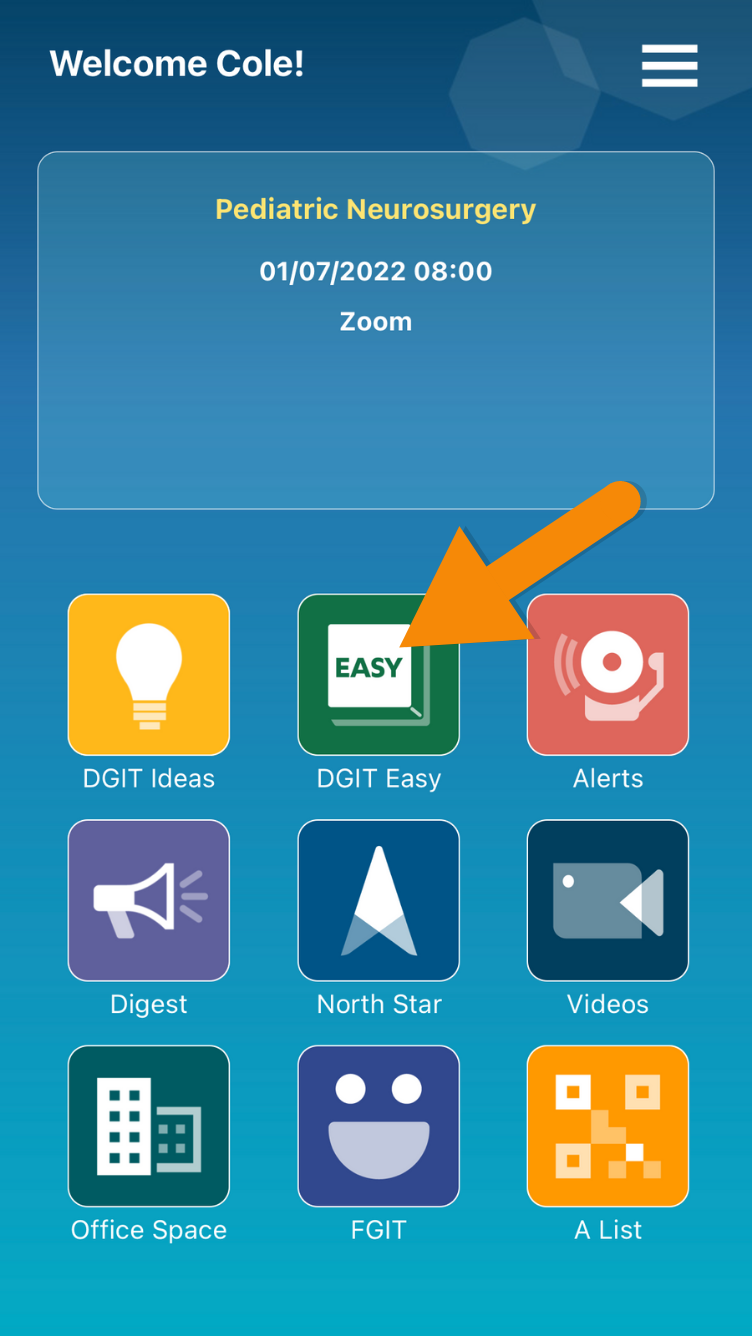
2. To view previous requests, select My Open Tickets.