Contributing Ideas
Add an Idea:
1. Open the DGIT Ideas tile on the DGIT Connect app.

2. Select the Submit an idea button.
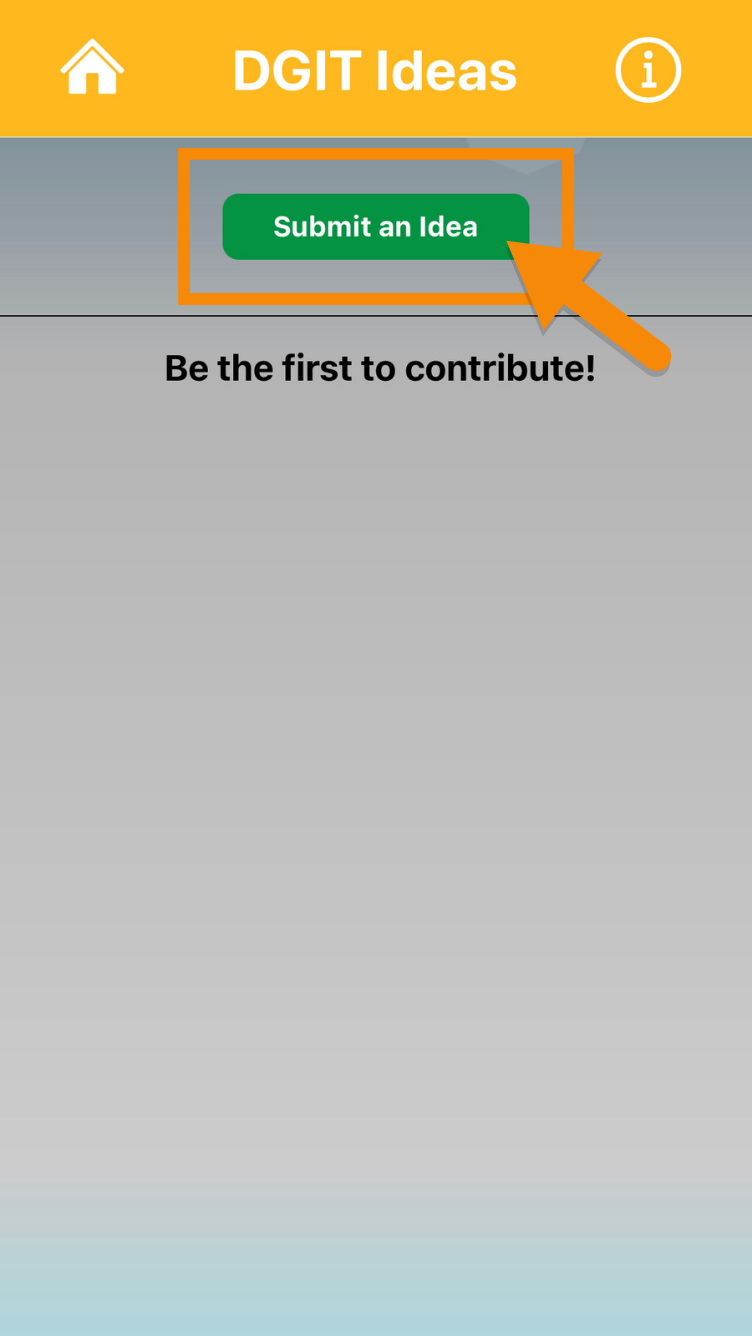
3. Select the Category drop down menu.
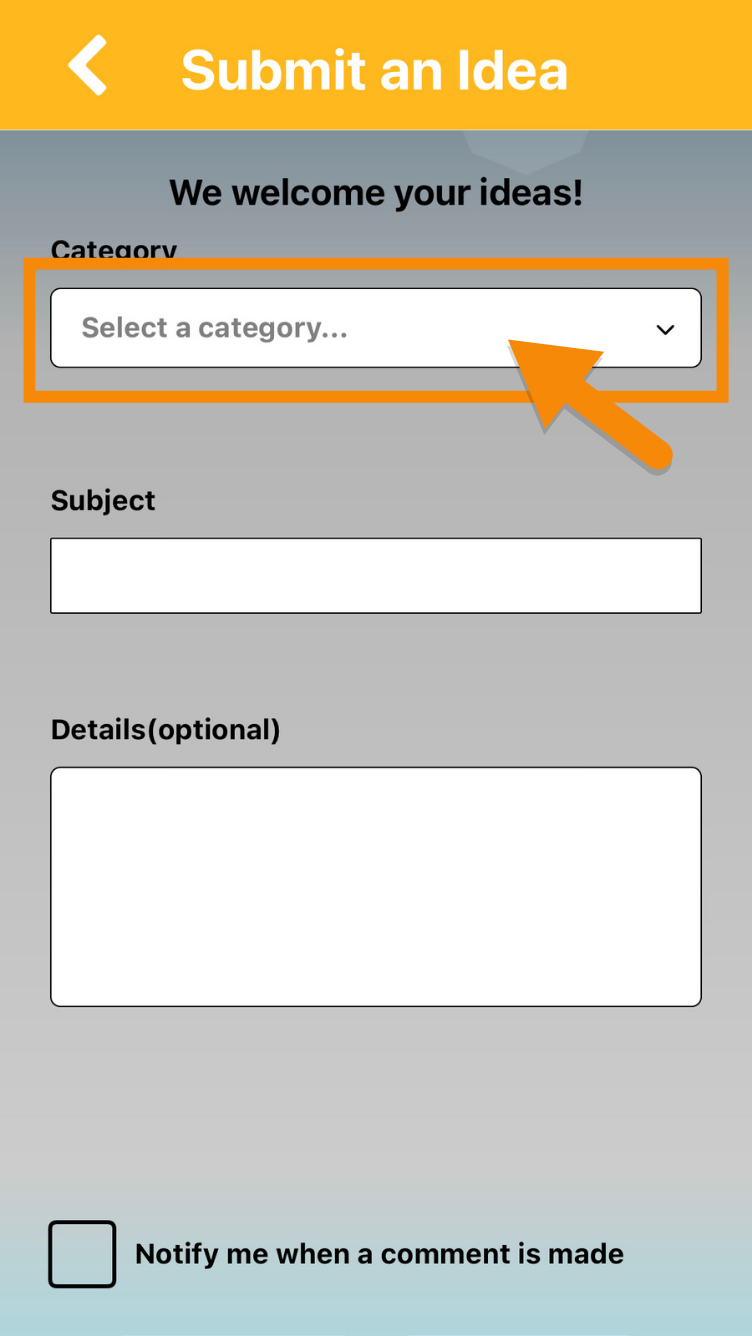
4. Select the relevant category for your idea from the list of options.
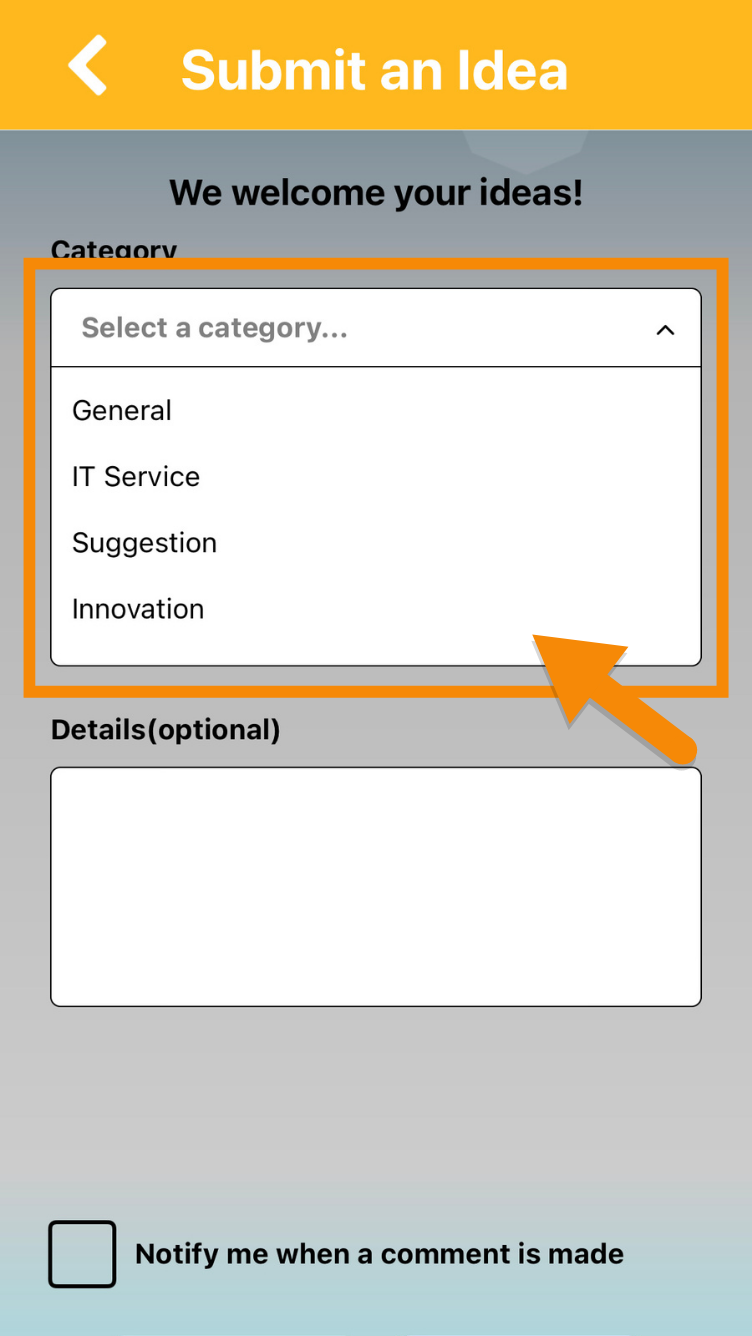
5. Select the Subject textbox to enter the subject of your idea.
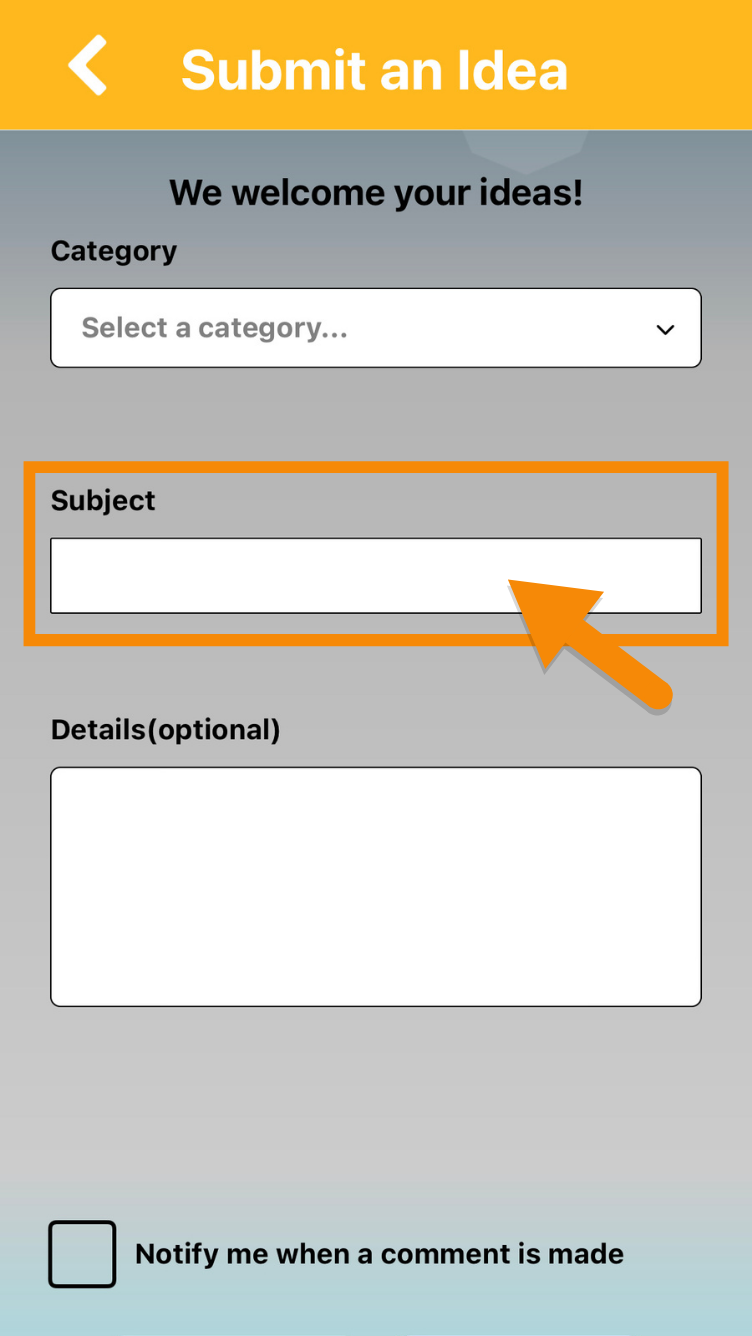
6. Select the Details textbox to enter the additional information about your idea.
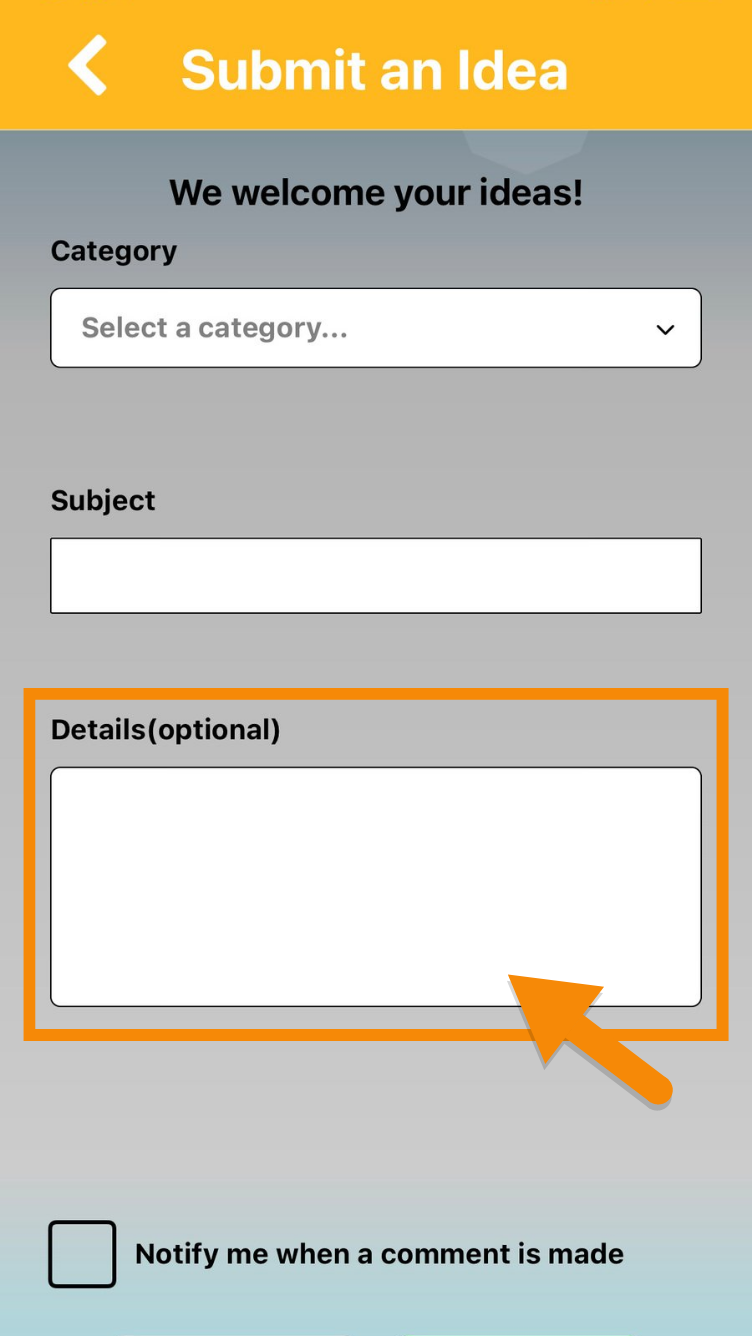
7. Check the box if you would like to be notified when any comments are made on your idea.
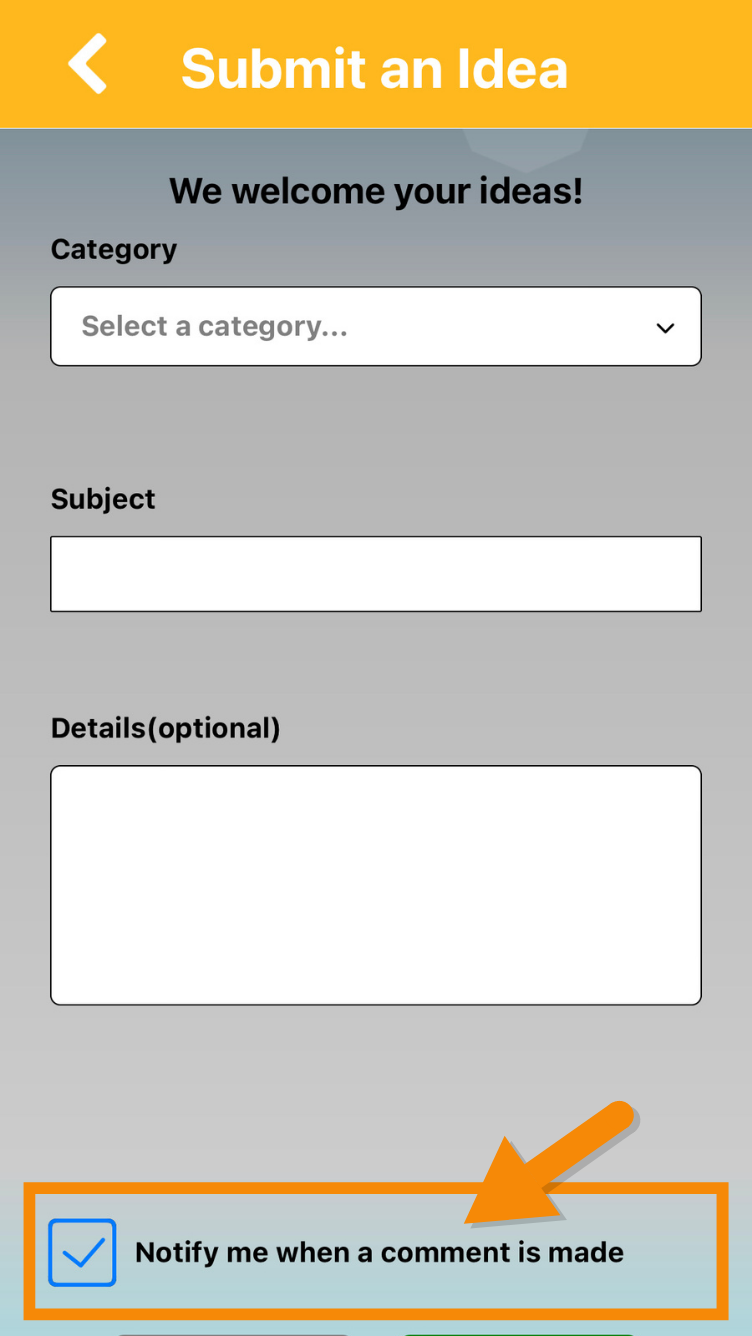
8. Select the Submit button once you are finished inputting information about your idea or cancel your submission.

Participate in the Community
Rate and Comment on Ideas that Others Submit:
1. Open the DGIT Ideas tile on the DGIT Connect app.

2. Ideas that others have submitted can be seen here. Select an idea in order to view more information.
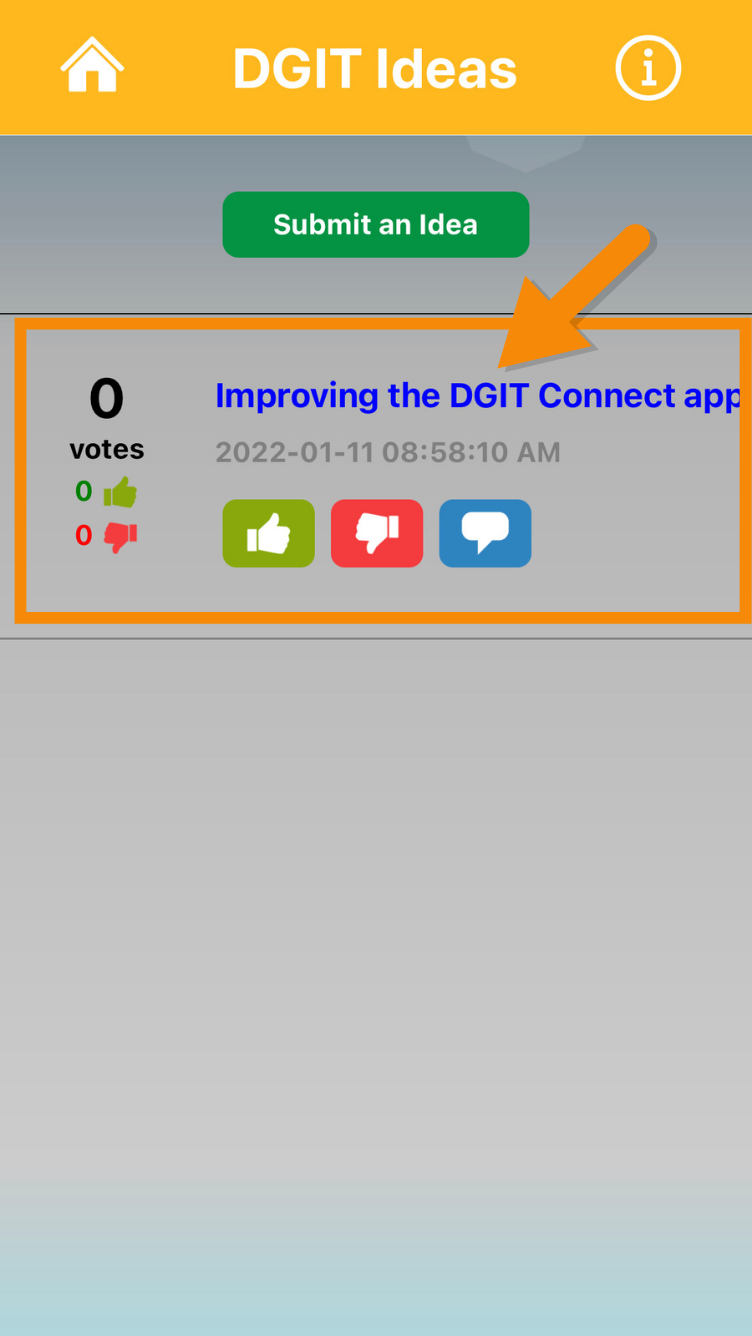
3. Select the thumbs up or thumbs down buttons to rate the idea.

4. Select the speech bubble button to make a comment about the idea.

5. Select the textbox to type out the details of your comment.

6. Once finished, select the Submit button to post your comment.
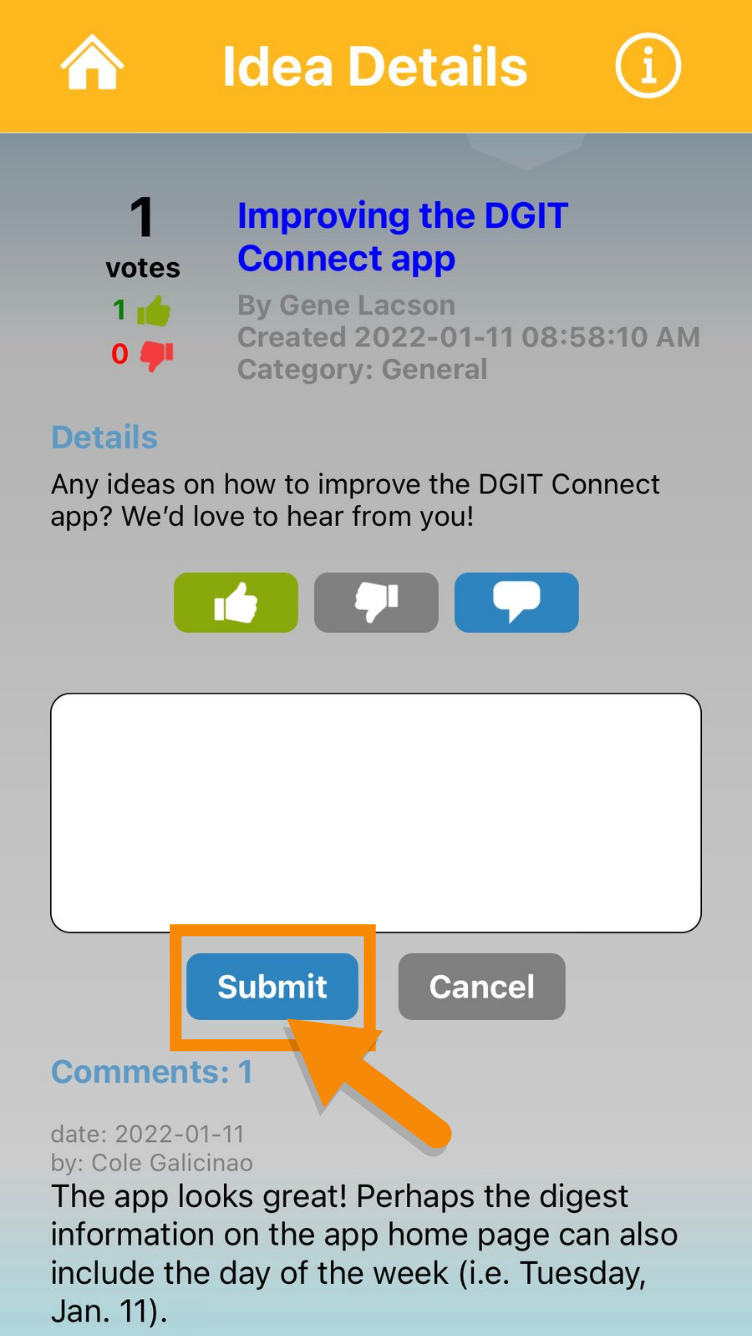
7. Posted comments can be viewed under the idea information.
