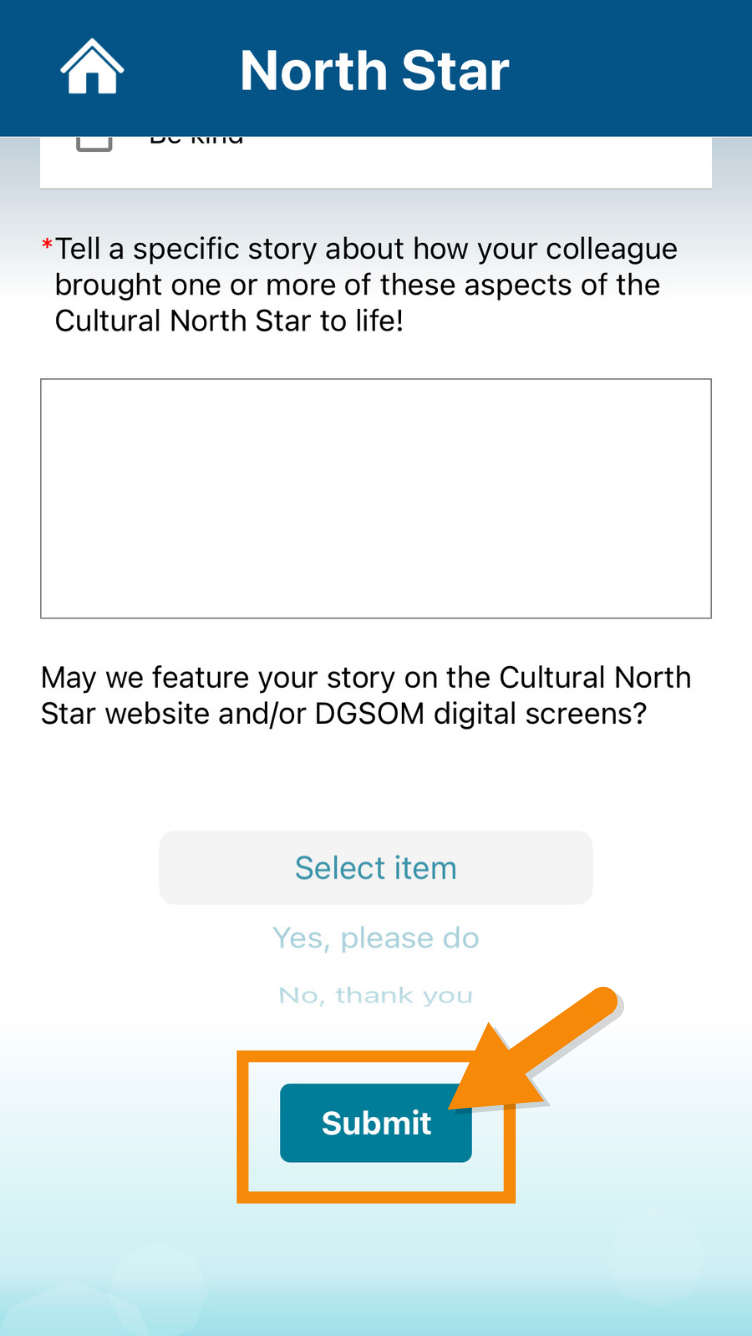The North Star App
Learn More About Cultural North Star:
1. Open the North Star tile on the DGIT Connect app.

2. Select the Learn More tab to view information about North Star.
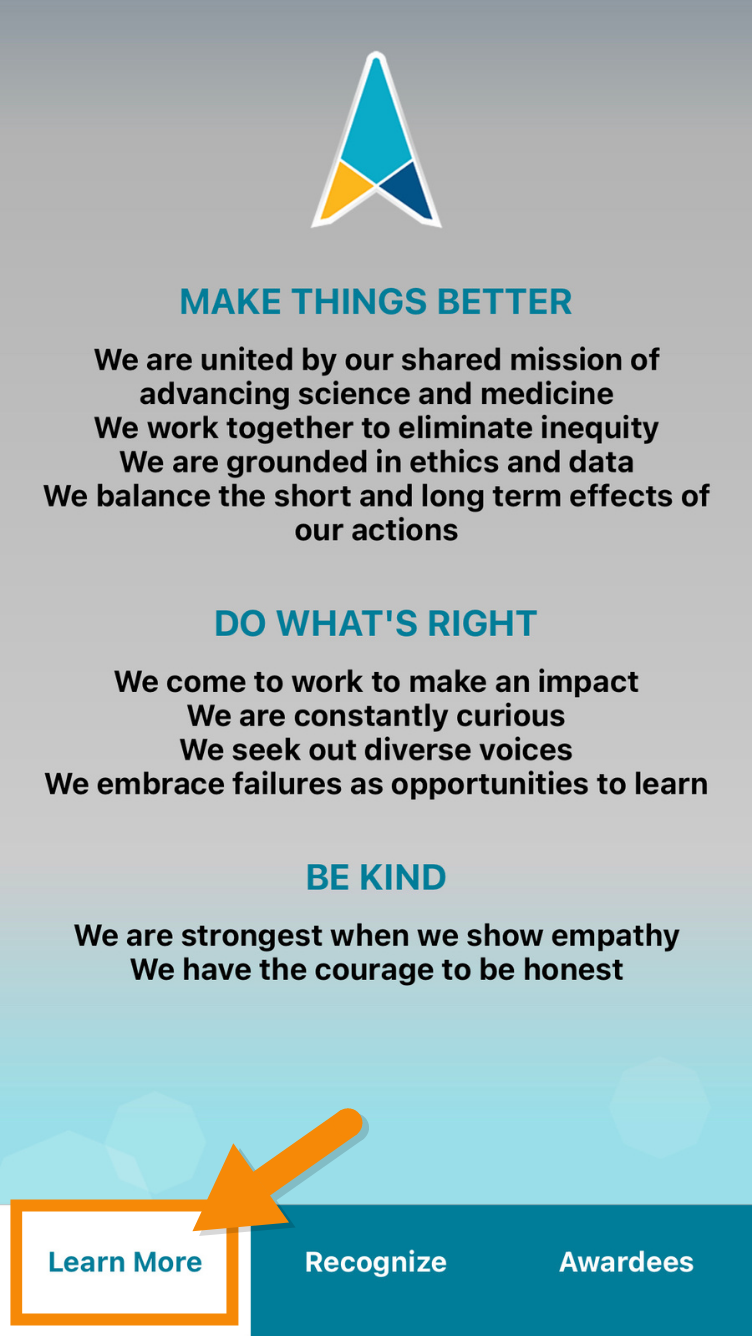
3. Select the Awardees tab to view information about previously awarded colleagues.

4. Select from the list of awardees to be redirected to the related article.
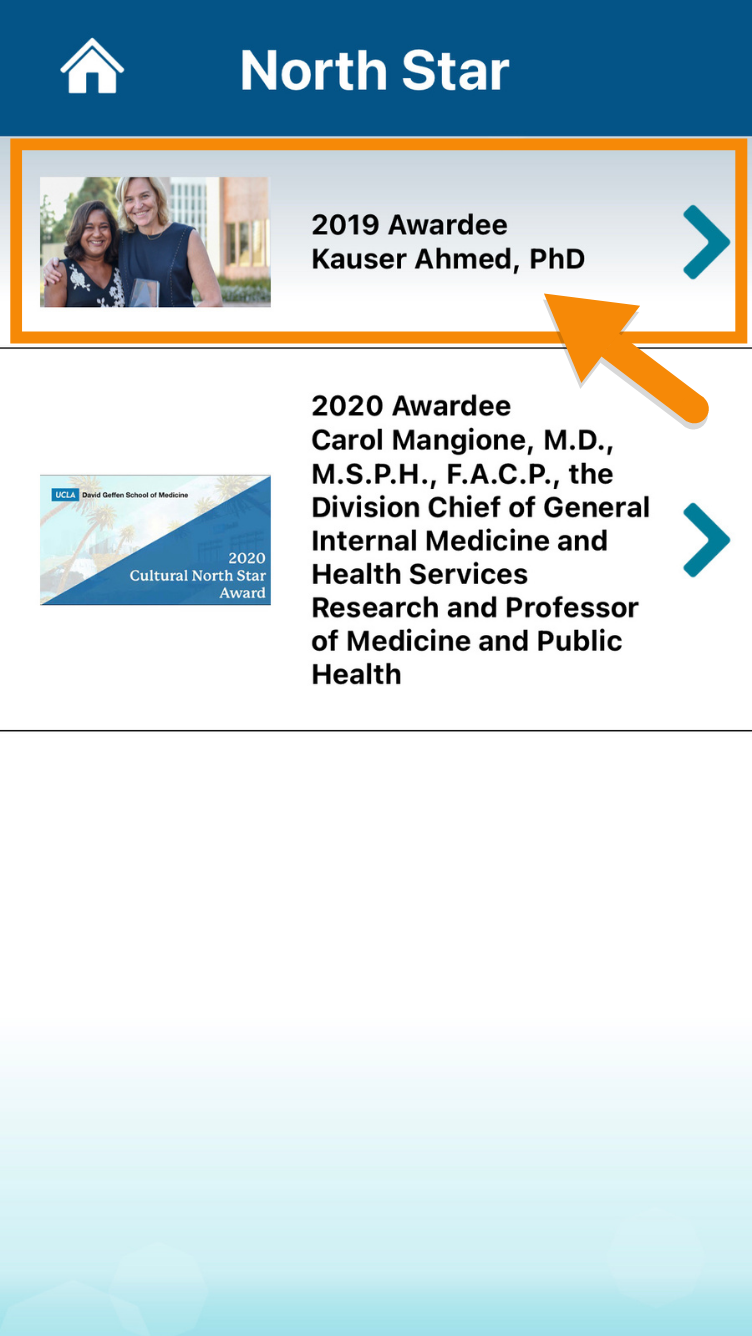
Nominating Someone
Nominating a Colleague:
1. Open the North Star tile on the DGIT Connect app.

2. Select the Recognize tab to complete a form about the colleague you wish to recognize.
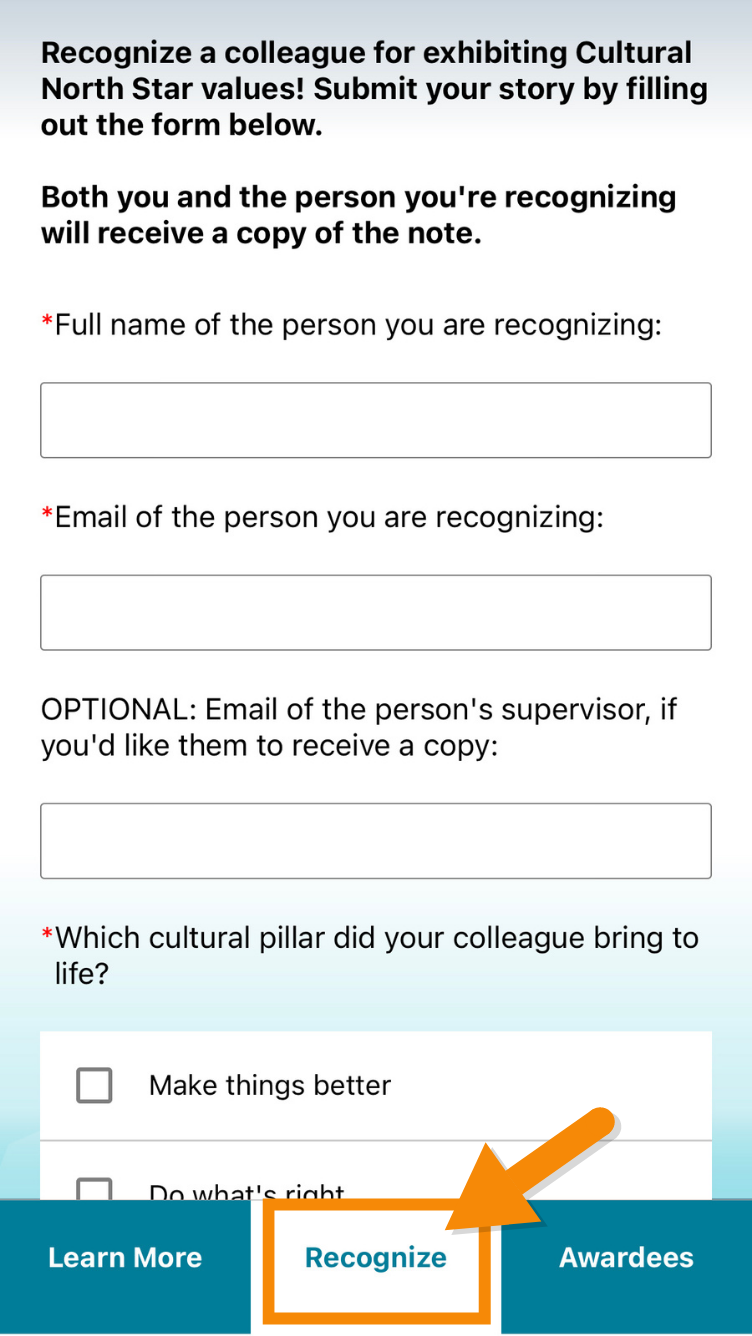
3. Select the textboxes and fill out the required information about your story.

4. Before submitting, scroll to indicate whether you would like your story to be displayed on the website/digital screens.
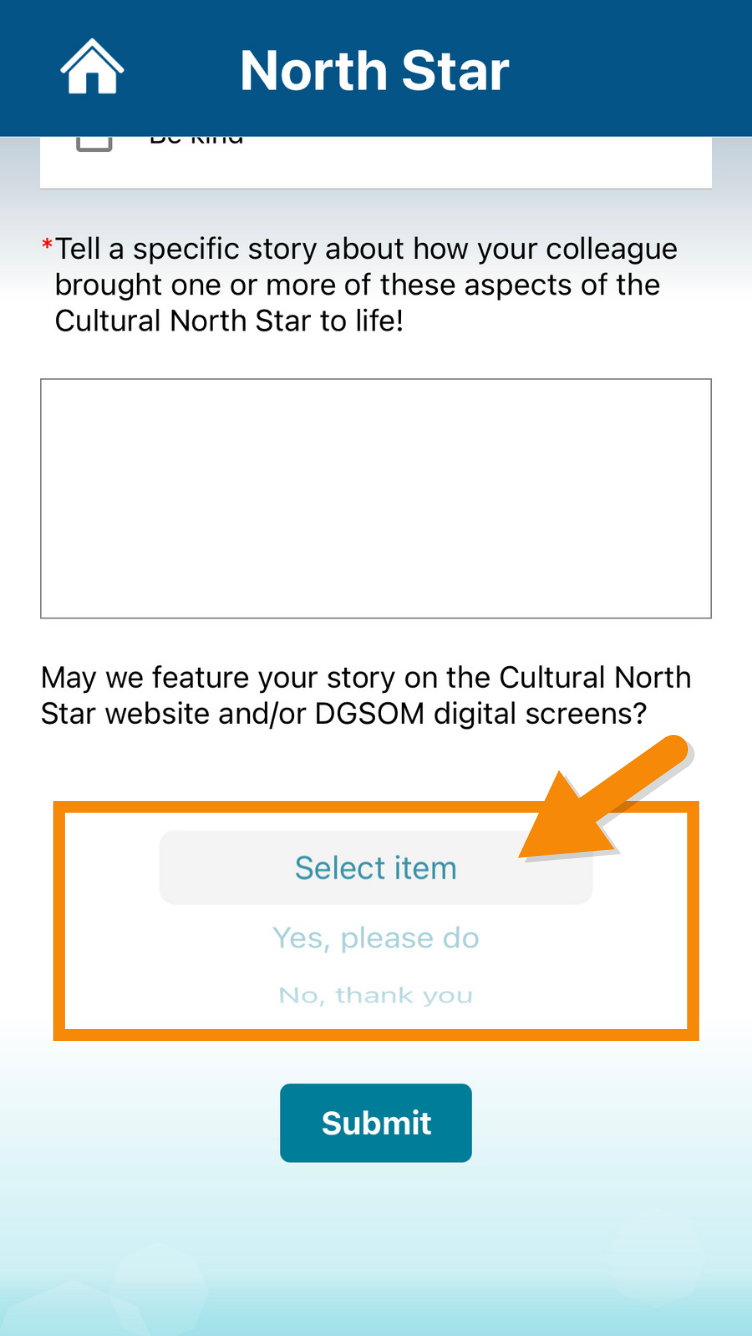
5. Once finished, select the Submit button to complete your form.