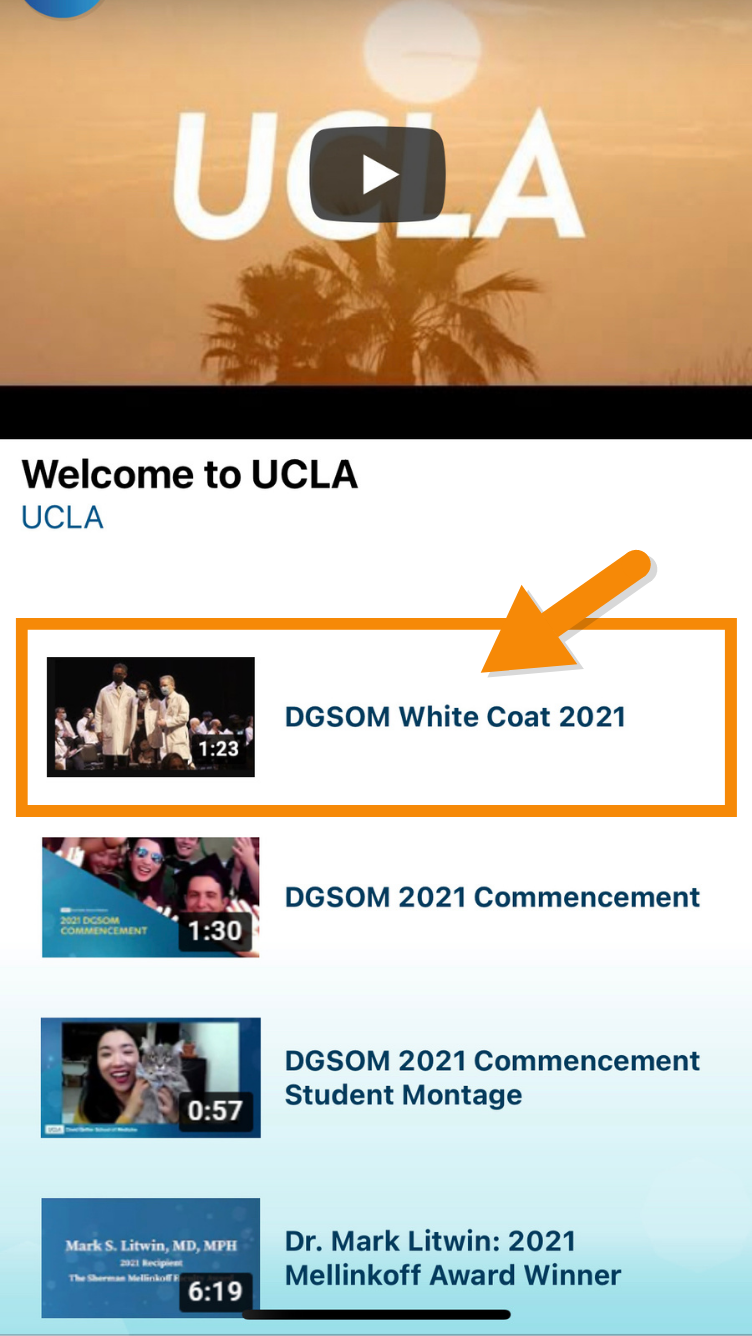Videos Created by DGIT Audiovisual Services
View the Videos List:
1. Open the Videos tile on the DGIT Connect app.
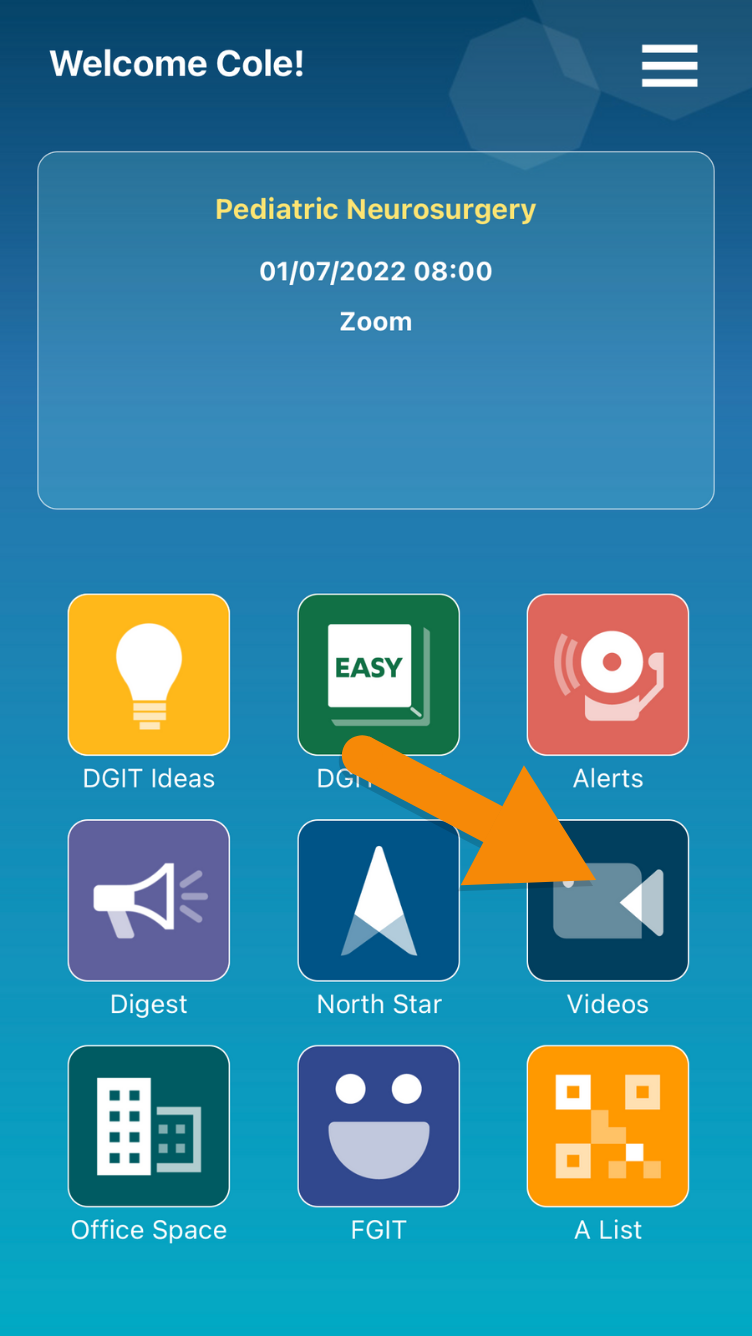
2. The list of videos can be viewed by scrolling through the bottom of the screen.
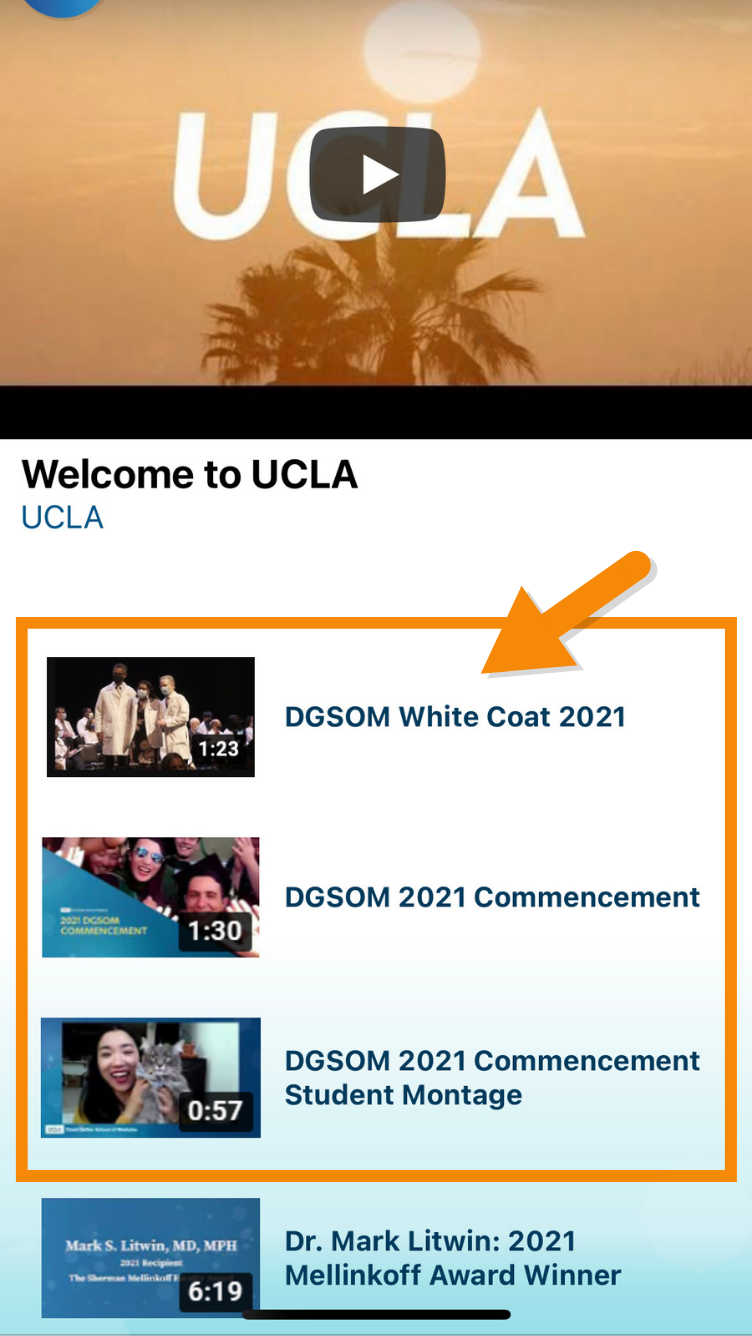
Watch a Video
View Individual Videos:
1. Open the Videos tile on the DGIT Connect app.
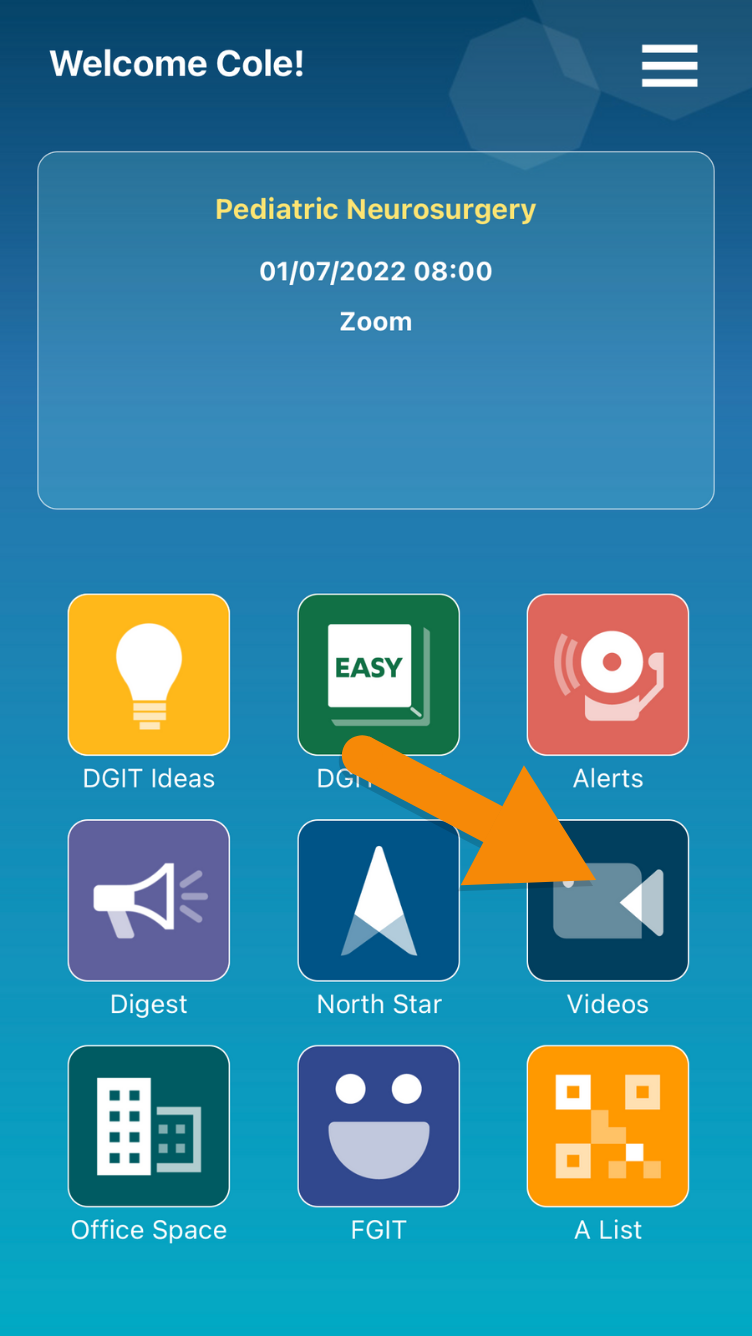
2. Select the play button to play the video.
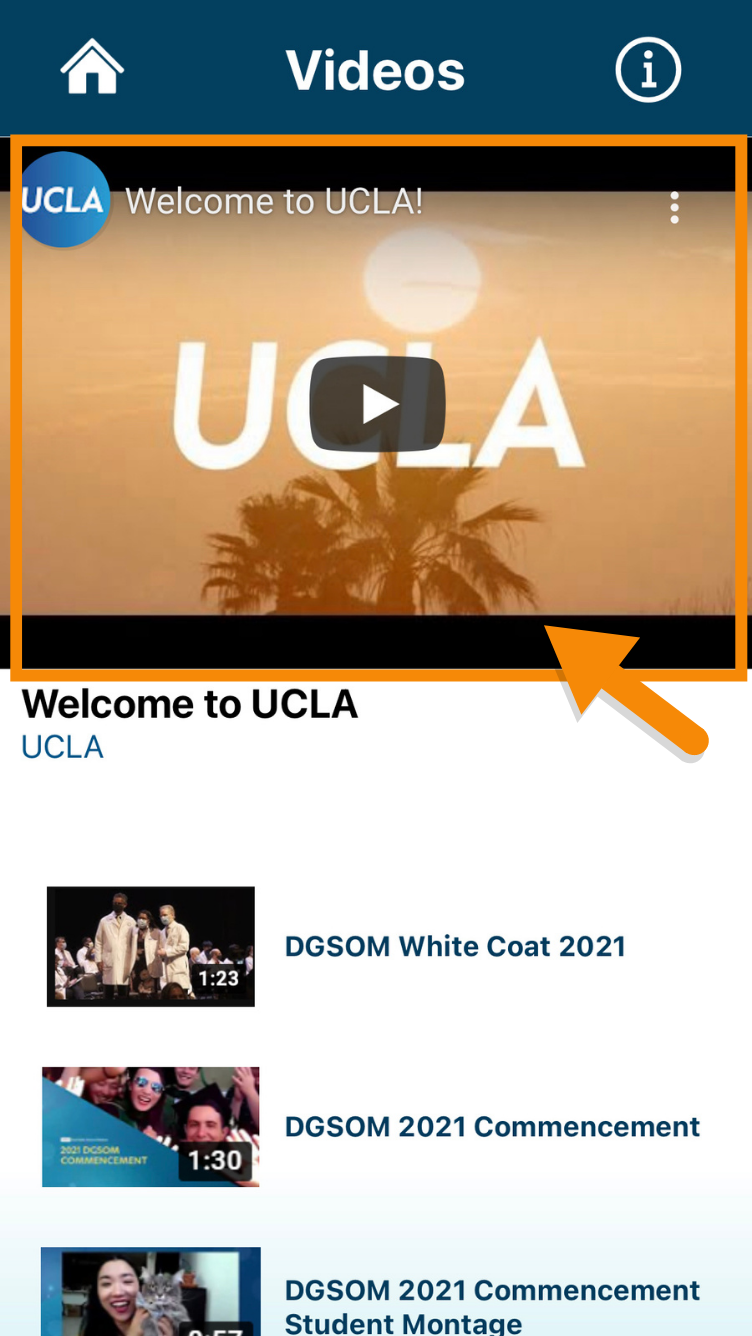
3. Otherwise, scroll through the list to find your desired video.
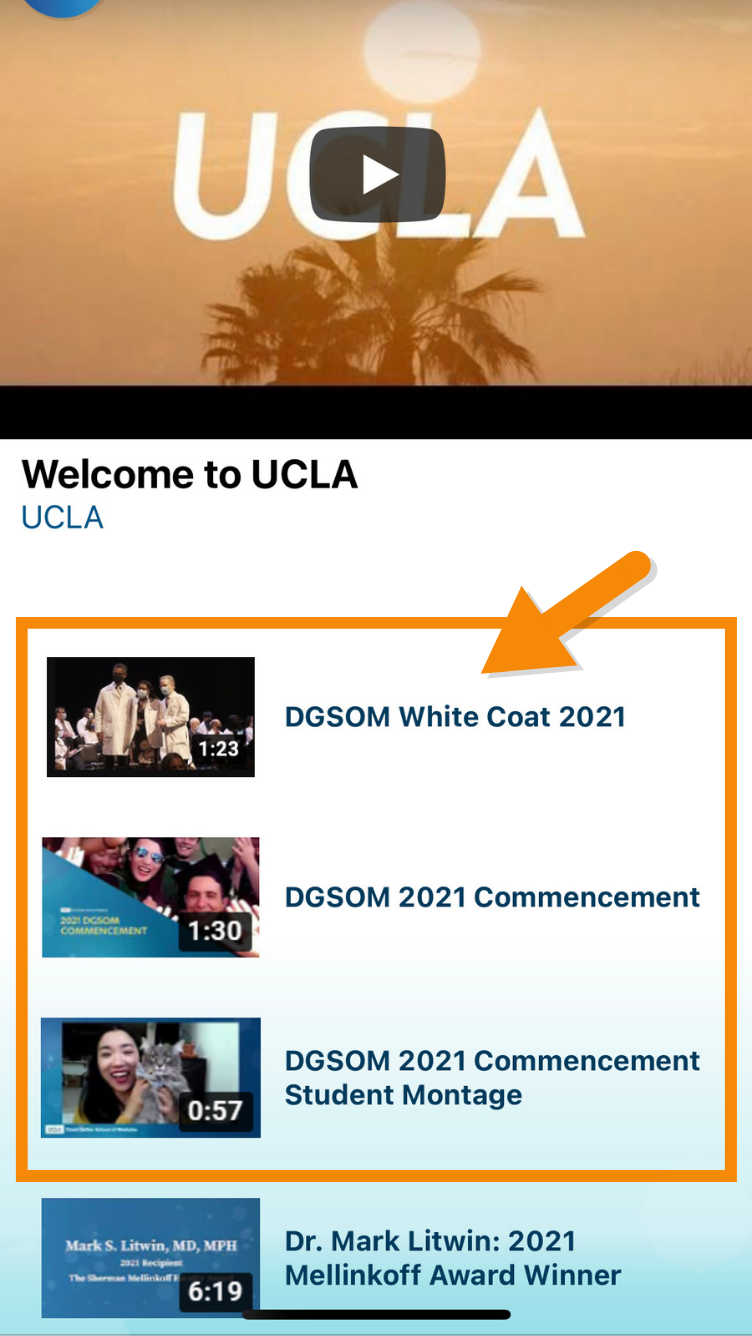
4. Select the video to play it at the top of the page.